
| Home | Current Systems | Former STK Products | EOL Systems | Components | General Info | Search | Feedback |

|
Oracle System Handbook - ISO 7.0 May 2018 Internal/Partner Edition | ||
|
|||
Sun Fire[tm] V125 Server LEDsFront Panel LEDs | ||||||||||||||||||||||||||||||||||||||||||||||
| LED Name | LED Color | LED State | Description |
|---|---|---|---|
| Activity | Green | On | The server is powered up and running the Solaris OS. |
| Off | Either power is not present, or Solaris OS is not running. | ||
| Service Required | Yellow | On | The server has detected a problem and requires the attention of service personnel. |
| Off | The server has no detected faults. | ||
| Locator | White | On | Identifies the server from others in a rack. |
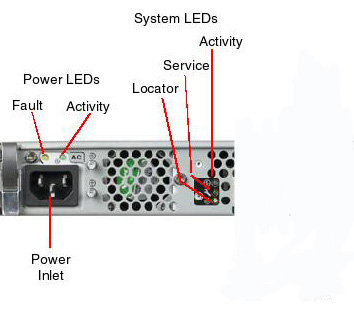
| LED Name |
LED Color |
LED State |
Description |
| Link 0 | On | Indicates link up on ethernet port "Net 0" (eri0). | |
| Link 1 | On | Indicates link up on ethernet port "Net 1" (eri1). | |
| Fault (Amber) |
On (Not Flashing) |
Indicates a problem that is not fatal to the server but that you should attend to as soon as possible. Circumstances that cause the Fault LED to light up include the following:
|
|
| Flashing On and Off |
A problem has occurred that is fatal to the server. Circumstances that cause the Fault LED to flash include the following:
|
||
| Power (Green) |
On | The server is powered on. | |
| Off | The server is in standby mode. |
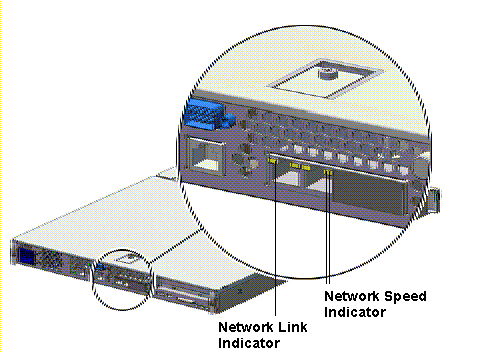
|
Copyright © 2018 Oracle and/or its affiliates. All rights reserved. Feedback | |||