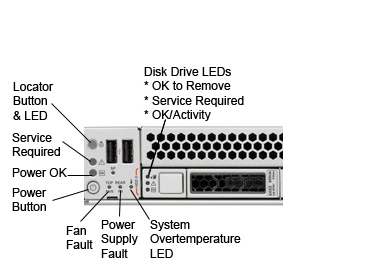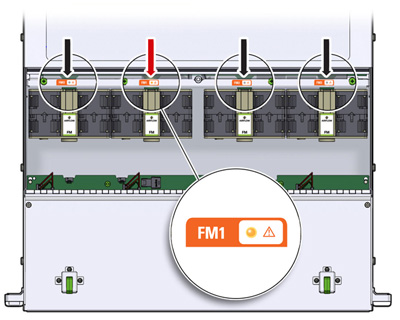| LED Name |
LED Color/status |
Description |
| Locator LED and Locator button |
| White |
Enables you to identify a particular server. Use Oracle ILOM
to activate this LED to enable you to locate a particular system quickly
and easily.
This LED provides the following indications:
Off - Normal operating state.
Fast Blink - The server received a signal from Oracle ILOM and is indicating
here I am - and that it is operational.
|
| Service Action Required LED |
Amber |
Off - Normal operation
Steady On - Fault present on server. This LED lights whenever a fault
indicator lights for a server replaceable component.
|
| Power/OK LED |
Green |
Off - AC Power is not present or the Oracle ILOM boot is not
complete. |
| Steady Blink - Standby power is on, but the chassis power
is off and the Oracle ILOM SP is running. |
Slow Blink - Startup sequence has been initiated on the host.
This pattern should begin soon after you power on the server. This status
indicates either.
- POST Diagnostics are running on server host system
- The host is transitioning from the powered-on state to the standby
state on shutdown
|
Steady On - Server is powered on, and all host POST tests
are complete. The server is in one of the following states:
- The server host is booting the Operating System (OS)
- The server host is running the OS
|
| Power on/off Button |
n/a |
Turns the system on and off. This button is recessed to prevent
accidental server power-off. There is no Power On/Off button on the rear
panel. |
| Fan Fault LED |
Amber |
Indicates that one or more of the fan modules have failed. |
| Power Supply Service Required LED |
Amber |
The power supply is faulty. The front and rear panel Service
Required LED are also lit if the system detects a power supply fault. |
| System Overtemperature LED |
Amber |
The system is over heating. |
| Disk Drive LEDs |
| OK to Remove |
Blue |
On - The disk can be removed safely during a hot-plug operation |
| Off - The disk has not been prepared for removal. |
| Service Required |
Amber |
Off -Normal operation |
| Steady On - The system has detected a fault with the storage
device. |
| OK/Activity |
Green |
Off - Power is off or installed storage device is not recognized
by the system. |
| Steady On - The drive is engaged and is receiving power. |
| Steady Blink - There is disk activity. Indicator blinks on
and off to indicate activity. |
| LED Name |
LED Color/status |
Description |
| Power Supply - Service Required (Amber) |
Amber |
Off - Normal operation; no service required. |
| Steady On - The power supply (PS) has detected a PS fan failure,
PS over current, PS overtemperature, or PS over/under voltage. |
| Power Supply - AC OK (Green) |
Green |
Off - No AC power is present. |
| Slow Blink - Normal operation. Input power is within specifications. DC
output voltage is not enabled. |
| Steady On - Normal operation. |
| Locator LED/ Locator button |
White |
Reference Front Panel Locator LED/button listed above |
| Service Action Required LED |
Amber |
Reference Front Panel Service Required LED listed above |
| Power/OK LED |
Green |
Reference Front Panel Power OK LED listed above |