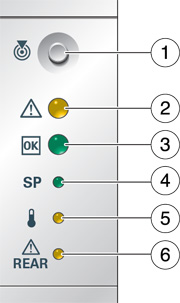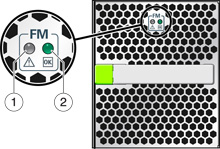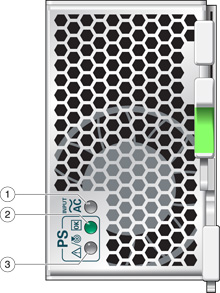| SPARC M7-8 & M8-8 Front and Rear Panel LEDs are located on the CMIOU
chassis. |
SPARC M7-16 Rear Panel LEDs are located on both CMIOU chassis and on the switch. |
SPARC M7-16 Front Panel is located on the switch chassis. |
For LED and Control information on CMIOU, SP General Status, PCIe Cards,
and Switch Unit, reference  SPARC
M8 and M7 Series Servers Service Manual. SPARC
M8 and M7 Series Servers Service Manual. |
| LED Name |
LED color |
Description |
| #1 Locator LED and Locator button |
| White |
Enables you to identify a particular server. The LED is controlled
using one of the following methods:
Issuing the ILOM set System locator_indicator=on
Pressing the Locator button
This LED provides the following indications:
Off - Normal operating state.
Fast Blink - identifies the server
All lights on test: Press the Locate button three times within two
seconds to test the functionality of the front and rear panel LEDs as
well as other server LEDs under Oracle ILOM control. The LEDs will
light for 15 seconds and then return to normal operation.
Note - Component LEDs that are not under Oracle ILOM control will
not light up during this test.
|
| #2 Service Required LED |
Amber |
The fmadm faulty command provides details about any
faults that cause this indicator to light.
|
| #3 AC/OK LED |
Off |
Server is not running in its normal state. Power might be off. |
| Green - Steady On |
Server is powered on and is running in its normal
operating state. No service actions are required. |
| Green - Short Blink every three seconds |
Server is running in Standby mode and can be quickly returned to full function.
|
| Green - Slow Blink |
A normal but transitory activity is taking place. Slow
blinking might indicate that system diagnostics are running or that
the server is booting. |
| #4 SP LED |
Amber - Off |
The server is not receiving power. For example, the power
cords are not connected or the facility power grid circuit breakers
are switched off. |
| Green - Steady On |
One or both of the SPs have initialized and can
be accessed through the Oracle ILOM CLI or web interface.
|
| Blink green |
SPs are initializing the Oracle ILOM firmware.
|
| #5 System Overtemp LED |
Amber - Off |
Indicates a steady state, no service action is required. |
| Amber - Steady On |
Indicates that a temperature failure event has been
acknowledged and a service action is required.
|
| #6 Rear Fault Overtemperature LED |
Amber - Off |
Indicates a steady state, no service action is required. |
| Amber - Steady On |
Indicates that a failure event has been acknowledged
for a component that is accessed from the rear of the server and a
service action is required on at least one of the modules.
|
| LED Name |
LED color |
Description |
| #1 Locator LED and Locator button |
| White |
Enables you to identify a particular server. The LED is controlled
using one of the following methods:
Issuing the ILOM set System locator_indicator=on
Pressing the Locator button
This LED provides the following indications:
Off - Normal operating state.
Fast Blink - identifies the server
All lights on test: Press the Locate button three times within two
seconds to test the functionality of the front and rear panel LEDs as
well as other server LEDs under Oracle ILOM control. The LEDs will
light for 15 seconds and then return to normal operation.
Note - Component LEDs that are not under Oracle ILOM control will
not light up during this test.
|
| #2 Service Required LED |
Amber |
The fmadm faulty command provides details about any
faults that cause this indicator to light.
|
| #3 AC/OK LED |
Off |
Server is not running in its normal state. Power might be off. |
| Green - Steady On |
Server is powered on and is running in its normal
operating state. No service actions are required. |
| Green - Short Blink every three seconds |
Server is running in Standby mode and can be quickly returned to full function.
|
| Green - Slow Blink |
A normal but transitory activity is taking place. Slow
blinking might indicate that system diagnostics are running or that
the server is booting. |
| #4 SP LED |
Amber - Off |
No AC power is present. For example, the PDUs are not switched or the facility power grid
circuit breakers are switched off.
|
| Green - Steady On |
One or both of the SPs have initialized and can
be accessed through the Oracle ILOM CLI or web interface.
|
| Blink green |
SPs are initializing the Oracle ILOM firmware.
|
| #5 System Overtemp LED |
Amber - Off |
Indicates a steady state, no service action is required. |
| Amber - Steady On |
Indicates that a temperature failure event has been
acknowledged and a service action is required.
|
#6 AC OK LEDs
These LEDs light only after the SP LED turns green:
- CMIOU chassis (top; SPARC M7-16): AC 15 through AC 10
- Switch chassis (SPARC M7-16): AC 9 through AC 6
- CMIOU chassis (bottom): AC 5 through AC 0
|
Off |
No AC power is applied to the indicated power supplies.
|
| Green |
AC power is applied to the indicated power supplies.
|