
| Home | Current Systems | Former STK Products | EOL Systems | Components | General Info | Search | Feedback |

|
Oracle System Handbook - ISO 7.0 May 2018 Internal/Partner Edition | ||
|
|||
SPARC M5-32 / M6-32 LEDsThe SPARC M5-32 / M6-32 servers provide the following LED groupings: SPARC M5-32 / M6-32 Front/Rear Panel LEDs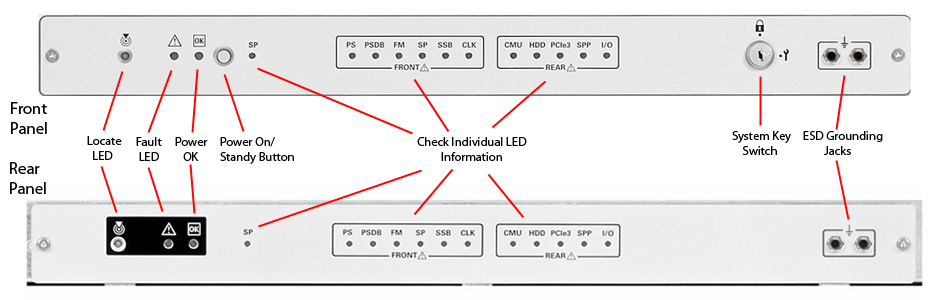
SPARC M5-32 / M6-32 Clock Board (CLK) LEDs
SPARC M5-32 / M6-32 CPU/Memory Unit (CMU) LEDs
SPARC M5-32 / M6-32 Disk Drive LEDs
SPARC M5-32 / M6-32 Fan Module (FM) LEDs
SPARC M5-32 / M6-32 I/O Express Module SAS (EMS) LEDs
SPARC M5-32 / M6-32 I/O Switch Board (IOB) LEDs
SPARC M5-32 / M6-32 PCI Express Carrier LEDs
SPARC M5-32 / M6-32 Power Supply LEDs | |||||||||||||||||||||||||||||||||||||||||||||||||||||||||||||||||||||||||||||||||||||||||||||||||||||||||||||||||||||||||||||||||||||||||||||
| LED Name | Description |
|---|---|
| Fault - Amber | Fault - Power Supply is ready to remove when the amber Fault LED is lit. |
| OK - Green | OK - normal operation |
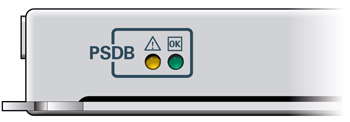
| LED Name | Description |
|---|---|
| Fault - Amber | Fault - PSDB is ready to remove when the amber Fault LED is lit. |
| OK - Green | OK - normal operation |

| LED Name | Description |
|---|---|
| OK - Green | OK - normal operation |
| Fault - Amber | Fault |
| Ready to Remove - Blue | Ready to Remove - Scalability Switch Board can be removed when the blue Ready to Remove LED is lit. | Note: The LEDs on all SSBs turn off if the scalability feature is not in use. |

| LED Name | Description |
|---|---|
| OK - Green | OK - normal operation |
| Fault - Amber | Fault |
| Ready to Remove - Blue | Ready to Remove - Service Processor can be removed when the blue Ready to Remove LED is lit. | Note: While the Service Processor is booting, two Fault LEDs light on the server's rear LED panel. These are the amber system Fault LED and the SP Fault LED. This is normal behavior. The green OK LEDs light when the Service Processor finished boothing. |
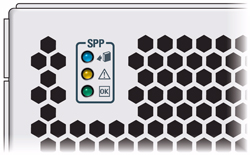
| LED Name | Description |
|---|---|
| OK - Green | OK - normal operation |
| Fault - Amber | Fault |
| Ready to Remove - Blue | Ready to Remove - Service Processor Proxy can be removed when the blue Ready to Remove LED is lit. |
|
Copyright © 2018 Oracle and/or its affiliates. All rights reserved. Feedback | |||