
| Home | Current Systems | Former STK Products | EOL Systems | Components | General Info | Search | Feedback |

|
Oracle System Handbook - ISO 7.0 May 2018 Internal/Partner Edition | ||
|
|||
Sun Storage J4200 Array LEDs
Front Panel Indicators
Front Panel LEDs - Disk Drives | |||||||||||||||||||||||||||||||||||||||||||||||||||||||||||||||||||||||||||||||||||||||||||||||||||||||||||||||||||||||||||
| Disk Drive LED Description | ||
|---|---|---|
|
LED Name
|
Color
|
General Behavior
|
|
Ready to Remove / Fault Status
|
Blue Amber |
Off - The disk drive cannot be removed at this time. On - Drive can be removed safely. Off - No drive failures. On - Disk Drive Fault - Service Action Required. On (Blinking) - Disk Drive Locator. |
|
OK Status
|
Green | Off - Offline or inactive. On - The power is on and the disk drive is operating normally. On and blinking - Disk drive I/O activity is taking place. |
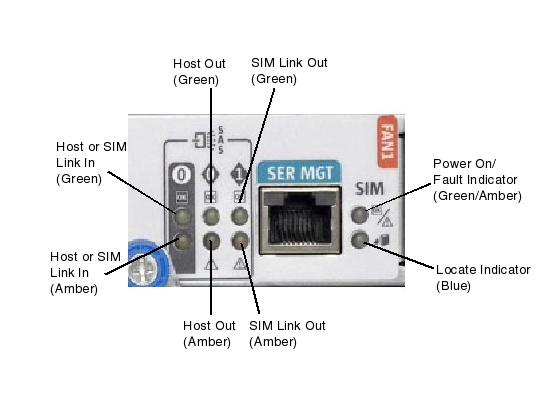
| Indicator | Description | Condition | Color |
|---|---|---|---|
|
Host or SIM Link IN
|
Optimal operating status - no activity. | Amber is Off Green is On |
Amber/Green |
| Link is Not Operating. | Amber is On Green is Off |
Amber/Green | |
| OK with activity. | Amber is Off Green is Blinking |
Amber/Green | |
| Link is Operating with fewer than four links. | Amber is On Green is Blinking |
Amber/Green | |
|
Host OUT
|
Optimal operating status - no activity. | Amber is Off Green is On |
Amber/Green |
| Link is not Operating. | Amber is On Green is Off |
Amber/Green | |
| OK with Activity. | Amber is Off Green is Blinking |
Amber/Green | |
| Link is Operating with fewer than all four links. | Amber is ON Green is Blinking |
Amber/Green | |
|
SIM Link OUT
|
Optimal Operating Status - No Activity. | Amber is Off Green is On |
Amber/Green |
| Link is Not Operating. | Amber is On Green is Off |
Amber/Green | |
| OK with Activity. | Amber is Off Green is Blinking |
Amber/Green | |
| Link is Operating with fewer than all four links. | Amber is On Green is Blinking |
Amber/Green | |
|
Locate Indicator
|
Identified as Ready for Service. Not Identified. |
Blue is On Blue is Off |
Blue |
|
Power On / Fault Indicator
|
Power On and System is Operating. | Green | Amber/Green |
| System is booting, being configured, or downloading firmware. | Green is Blinking | Amber/Green | |
| SIM is OK. | Amber is Off | Amber/Green | |
| SIM Fault. | Amber is On | Amber/Green |
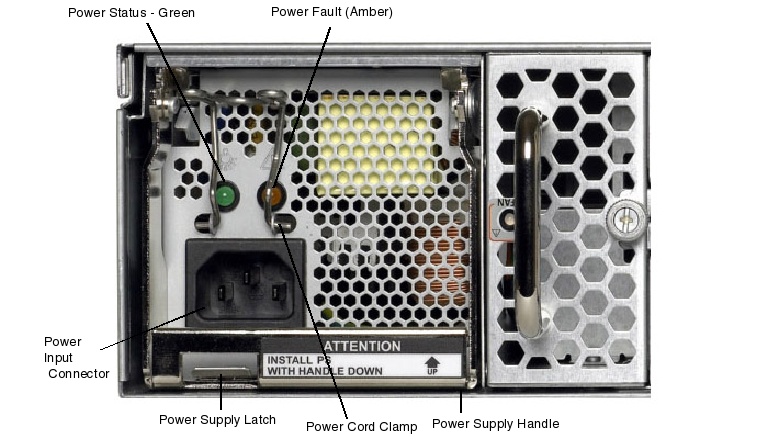
|
Location
|
LED Name
|
Color
|
On
|
Off
|
|---|---|---|---|---|
|
1
|
Power Status | Green Green (Blinking) |
AC/DC Power Ready. AC Power present and Standby Output available. |
No AC/DC Power Input. |
|
2
|
Power Fault | Amber | Power Supply Failure. | Power Supply Normal. |
|
Copyright © 2018 Oracle and/or its affiliates. All rights reserved. Feedback | |||