
| Home | Current Systems | Former STK Products | EOL Systems | Components | General Info | Search | Feedback |

|
Oracle System Handbook - ISO 7.0 May 2018 Internal/Partner Edition | ||
|
|||
Sun StorEdge[tm] 5310 NAS LEDs | |||||||||||||||||||||||||||||||||||||||||||||||||||||||||||||||||||||||||||||||||||||||||||||||||||||||||||||||||||||||||||||||||||||||||||||||||||||||||||||||
|
LED |
Color |
Function |
|---|---|---|
|
Power |
Green/Amber |
|
|
NIC 1 |
Green |
A green LED indicates network activity via the built in NIC port 1. |
|
NIC 2 |
Green |
A green LED indicates network activity via the built in NIC port 2. |
|
System Status/Fault |
Green/Amber |
This LED can assume different states (green, amber, red, steady, blinking) to indicate critical, non-critical, or degraded server operation.
See Front-Panel System Status LED for more details regarding this LED. |
|
Hard Disk Drive Activity |
- |
|
|
System ID |
Blue |
|
|
Reset Button |
- |
Not applicable. |
A critical condition or non-recoverable threshold crossing is indicated with a continuous amber status LED and is associated with the following events:
A non-critical condition is indicated with a blinking amber status LED and signifies that at least one of the following conditions is present:
A degraded condition is indicated with a blinking green status LED and signifies that at least one of the following conditions is present:
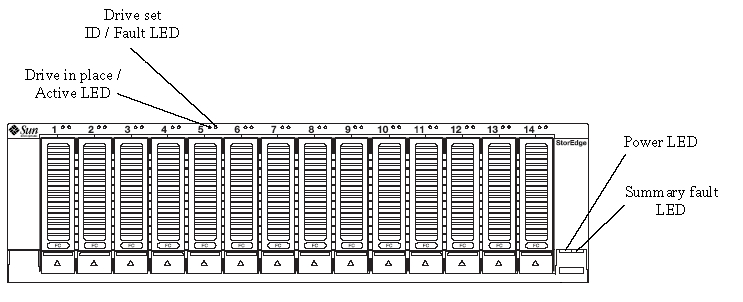
|
LED |
Color |
State |
Function |
|---|---|---|---|
|
Drive Set ID/Fault LED |
Amber |
On |
Drive fault |
|
|
Amber |
Blinking |
Drive position identification |
|
Drive In Place/Active LED |
Green |
On |
Drive is in place |
|
|
Green |
Blinking |
Drive is active |
|
Power LED |
Green |
On |
At least one power supply installed and functional |
|
Summary Fault LED |
Amber |
On |
Tray level fault |
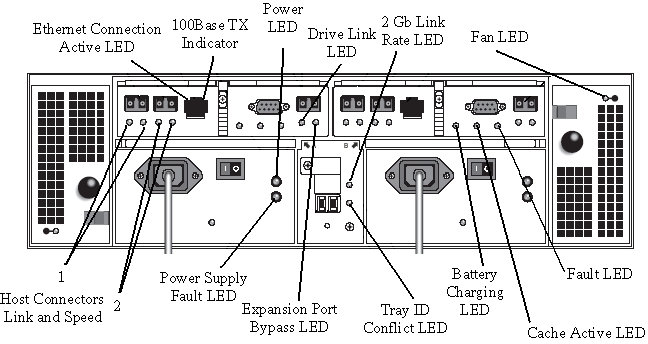
|
LED |
Color |
State |
Function |
|---|---|---|---|
|
Ethernet connection active/not active |
Green |
On |
Active ethernet connection |
|
|
|
Off |
No active ethernet connection |
|
Ethernet 100BaseTX indicator |
Green |
On |
100BaseTX connection |
|
|
|
Off |
10BaseT connection |
|
Host Connector Link |
Green |
On |
Host Connection is functioning normally |
|
|
|
Off |
No host attached, or problem detected |
|
Host Connector Speed |
Green |
On |
2 Gb/s data rate from the host is detected |
|
|
|
Off |
1 Gb/s data rate from the host is detected |
|
Power |
Green |
On |
Module is receiving power |
|
Power Supply Fault |
Amber |
On |
Problem with the power supply |
|
|
|
Off |
Power is off, or normal operation |
|
Drive Link |
Green |
On |
Drive link is functioning normally |
|
|
|
Off |
Problem detected with link to a drive |
|
Expansion Port Bypass |
Amber |
On |
Port is being bypassed |
|
2 Gb Link Rate |
Green |
On |
FC disk drive loops are operating at 2 Gb/s |
|
|
|
Off |
FC disk drive loops are operating at 1 Gb/s |
|
Tray ID Conflict |
Amber |
On |
A tray ID conflict is detected |
|
Battery Charging |
Green |
On |
Battery is charged |
|
|
Green |
Blinking |
Battery is charging |
|
|
|
Off |
Problem with battery |
|
Cache Active |
Green |
On |
Cache is in use |
|
|
|
Off |
Problem if cache is enabled, normal if cache is disabled |
|
Fan |
Amber |
On |
Problem with fan |
|
|
|
Off |
Normal operation |
|
Fault |
Amber |
On |
Indicates a general fault |
|
|
|
Off |
Power is off, or normal operation |
|
Copyright © 2018 Oracle and/or its affiliates. All rights reserved. Feedback | |||