System Controller
Upgrade Option 2763
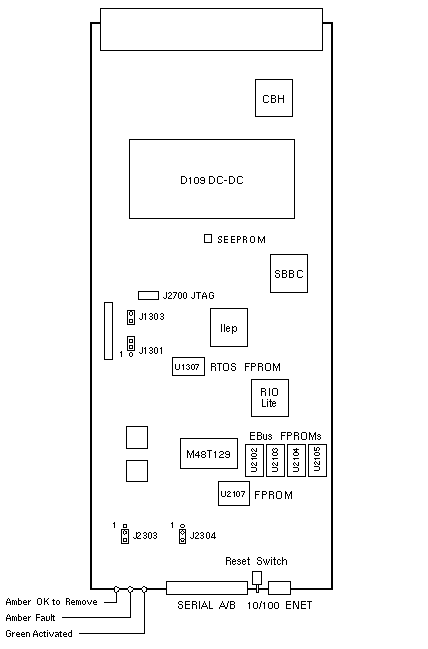
Jumper Settings
| JUMPER |
PINS |
SETTING |
DESCRIPTION |
| J1301 |
1-2
2-3 |
In
In |
Select ROMBO
Select FPROM (default) |
| J1303 |
1-2
1-2 |
In
Out |
FPROM write enable (default)
FPROM write protect |
| J2303 |
1-2
2-3 |
In
In |
RS232 +12Vdc
RS423 +5Vdc (default) |
| J2304 |
1-2
2-3 |
In
In |
RS232 -12Vdc
RS423 -5Vdc (default) |
Notes
- The minimum operating system is Solaris 8 2/04 or Solaris 9 4/04.
- The enhanced error logging feature requires firmware 5.17.0.
- System Controller slots are labeled SSC0 and SSC1.
- A System Controller reboot does not affect running domains.
- Pressing the Reset switch reloads the System Controller software
(attempting a SC reboot first is recommended).
- Shut down running domains before resetting the System Controller.
- Resetting the System Controller with OBP >/=5.12 can bring down running
domains if the System Controller is performing a JTAG operation.
- Version 1 (501-5407) and Version 2 (501-6631) System Controllers
cannot be mixed within a system, and cannot substitute for each
other.
- To obtain the system serial number, use the SC command:
 showplatform -p mac showplatform -p mac
See the System Controller Command Reference Manual
for details.
References
 Sun Fire 4800 Server Documentation. Sun Fire 4800 Server Documentation.
 Sun Fire 6800 Server Documentation. Sun Fire 6800 Server Documentation.
 Sun Fire E4900 Server Documentation. Sun Fire E4900 Server Documentation.
 Sun Fire E6900 Server Documentation. Sun Fire E6900 Server Documentation.
|

