Sun Network 10GE Switch 72p
| X2074A-F [S] |
X2074A-R [S] |
Switch Option
Front to Rear Airflow |
Switch Option
Rear to Front Airflow |
Front View
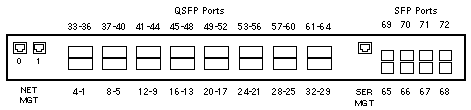
|
| Table Legend |
|
[S] = Supported, but can no longer be ordered
|
Battery Replacement Notes
- Remove the switch from the rack.
- Remove the mounting brackets from the switch.
- Remove the ten screws on the sides of the top cover.
- Remove the six screws on the top of the top cover.
- Remove the top cover. The battery is in front of Power Supply 0.
- Reverse these procedures to replace the switch in the rack.
Fan Notes
- FRU F350-1312 was inactivated and replaced by 7062820 in October 2012.
- FRU 7062820 includes Rear-to-Front Airflow Fan Module 7061031.
- Fans 7061031 and 7061042 require minimum firmware level 1.2.1.8.
References
|

