8-Port 3Gbps SAS RAID HBA
Option SGXPCIESAS-R-INT-Z
| 371-3253 |
375-3536 |
|
Lithium Ion Battery |
Adaptec ASR-5805/Voodoo80
Intel PCA-00275-01-SUN
x8 PCI Express |
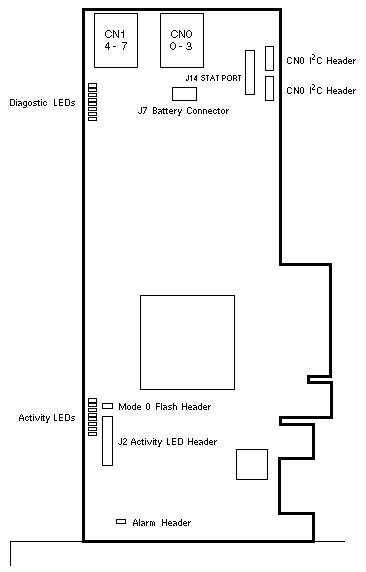
Additional Information & Views
Notes
- The minimum Solaris operating system is Solaris 10 5/08 (SPARC) or Solaris 10 8/07 (x86).
- HBA 375-3536-02 with firmware 15583 supports SPARC based systems.
(WO_38428)
- HBA 375-3536-04 with firmware 15825 fixes RAID 10 migration data loss.
(WO_38525)
- Option PCIESAS-R-INT-Z does not include cables or documentation.
Cable Notes
- Use Cable Option X6388A to connect the HBA to the X4150 Disk Backplane.
- Use Cable Option SECX9SA1Z to connect the HBA to the T5120 Disk Backplane.
- Use Cable Option SEDX9SA2Z to connect the HBA to the T5220 Disk Backplane.
- Use Cable Option SETX9SA1Z to connect the HBA to the T5140 Disk Backplane.
- Use Cable Option SEUX9SA2Z to connect the HBA to the T5240 Disk Backplane.
- Use Cable Option X4138A-Z to connect the HBA to the Ultra 24 Disk Backplane.
- SFF-8087 to SFF-8482 and SFF-8087 to 4x SATA cables have
no Sun part numbers.
References
 RAID Manager Software Users Guide, 820-1177.
RAID Manager Software Users Guide, 820-1177.
 Sun StorageTek SAS RAID HBA (Internal) Documentation. Sun StorageTek SAS RAID HBA (Internal) Documentation.
 Installing STK SAS RAID HBA Into T5120 and T5220 Servers, 820-4753.
Installing STK SAS RAID HBA Into T5120 and T5220 Servers, 820-4753.
 Installing STK SAS RAID HBA Into T5140 and T5240 Servers, 820-4754. Installing STK SAS RAID HBA Into T5140 and T5240 Servers, 820-4754.
|

