20GB 4 mm DDS-1 Autoloader
| Servers: |
SPARCcenter 2000 |
Options 825 / 826 / 827
| 370-1616 |
370-1617 |
Archive 4584NP
Light Grey Bezel |
Archive 4584NP
Black Bezel |
| Operator Panel |
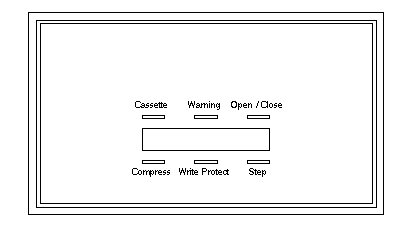 |
|
| LMJB0153 PCB |
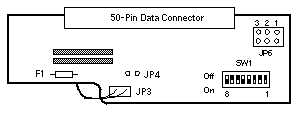 |
Address Select Switch Cable
 |
In the Multi-Tape Backup Tray and SC2000, orient the Address Select
Switch Cable as shown, and plug it into JP6. |
Note
- Remove the mylar sheet from the bottom of the drive before installation.
References
 20GB 4mm Autoloader Destop Storage Module Installation and User's Guide. 20GB 4mm Autoloader Destop Storage Module Installation and User's Guide.
 20GB 4mm Autoloader Product Note. 20GB 4mm Autoloader Product Note.
Jumper and Switch Settings
JP4
| PINS |
SETTING |
DESCRIPTION |
| 1-2 |
Out |
Disable TERMPWR to bus |
| 1-2 |
In |
Enable TERMPWR to bus |
|
|
JP6
| SCSI ID |
3 |
2 |
1 |
| 0 |
Out |
Out |
Out |
| 1 |
Out |
Out |
In |
| 2 |
Out |
In |
Out |
| 3 |
Out |
In |
In |
| 4 |
In |
Out |
Out |
| 5 |
In |
Out |
In |
| 6 |
In |
In |
Out |
|
|
SW1
| SWITCH |
SETTING |
DESCRIPTION |
| 1 |
Off |
Enable SCSI ID 0 = 20
|
| 2 |
Off |
Enable SCSI ID 1 = 21 |
| 3 |
Off |
Enable SCSI ID 2 = 22 |
| 4 |
On |
Enable SCSI-2 mode |
| 5 |
On |
Enable parity |
| 6 |
Off |
Enable data compression |
| 7 |
Off |
Reserved for factory use |
| 8 |
On |
Enable power-on self test |
|
Switch Settings
| LMJB0178 PCB |
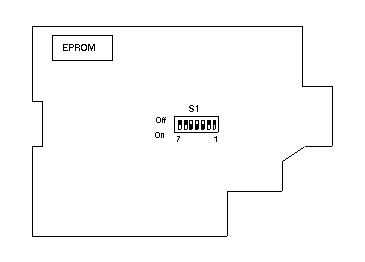 |
|
| S1 |
| SWITCH |
SETTING |
DESCRIPTION |
1
2 |
Off*
Off* |
English language display |
1
2 |
Off
On |
French language display |
1
2 |
On
On |
Spanish language display |
1
2 |
On
Off |
German language display |
3
3 |
Off
On* |
Stop after last tape
Restart at Tape 1 after last tape |
4
4 |
On*
Off |
High intensity display
Low intensity display |
| 5 |
On* |
Enable power-on self test |
| 6 |
Off |
Not used |
| 7 |
Off |
Not used |
* Default settings
|
|
|
| Auto-Loader |
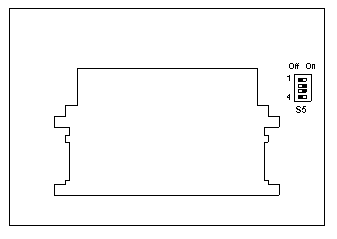 |
|
| S5 |
| SWITCH |
SETTING |
DESCRIPTION |
| 1 |
Off*
On |
Horizontal character display
Vertical character display |
| 2 |
Off
On* |
Do NOT load tape on power-up
Load tape on power-up |
| 3 |
Off
On* |
Stop after last tape
Restart at first tape after last tape |
| 4 |
Off |
Not used |
* Default settings
|
|
Notes
- The minimum operating system is Solaris 2.2.
- Solaris 2.2 reads and writes in low-density or high-density mode.
- The 4-Tape Magazine part number is 370-1683-01.
- The Blank 90 Meter Tape part number is 370-1612-01
- The Cleaning Kit part number is 370-1613-01.
- Firmware update tape 4.CDA-424 is part number 370-2867-01.
- Firmware update tape 4.CDB-424 is part number 370-3270-01.
References
 20 Gbyte 4mm Tape Auto-Loader Installation Manual. 20 Gbyte 4mm Tape Auto-Loader Installation Manual.
 20 Gbyte 4mm Tape Auto-Loader User's Guide, 801-4977.
20 Gbyte 4mm Tape Auto-Loader User's Guide, 801-4977.
|

